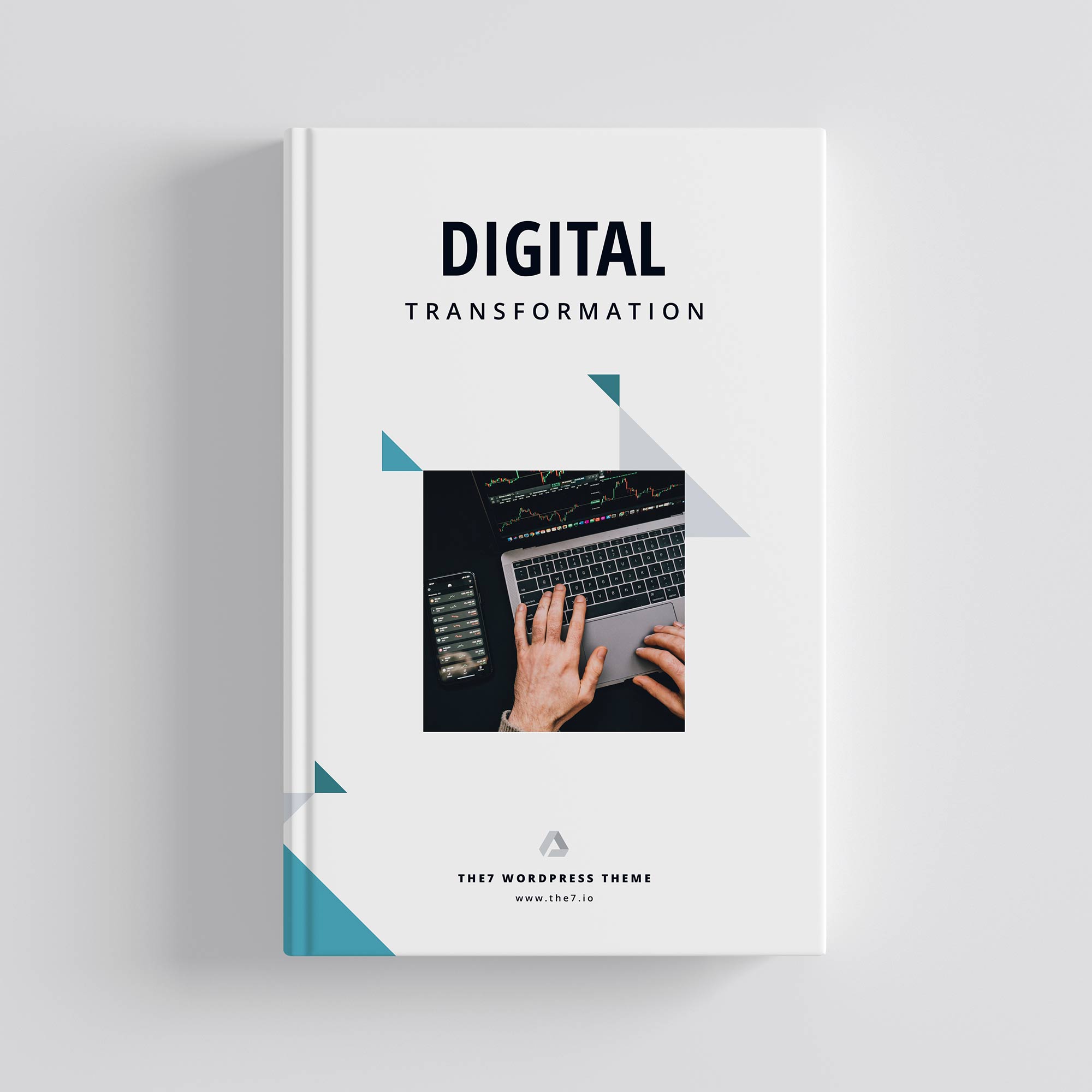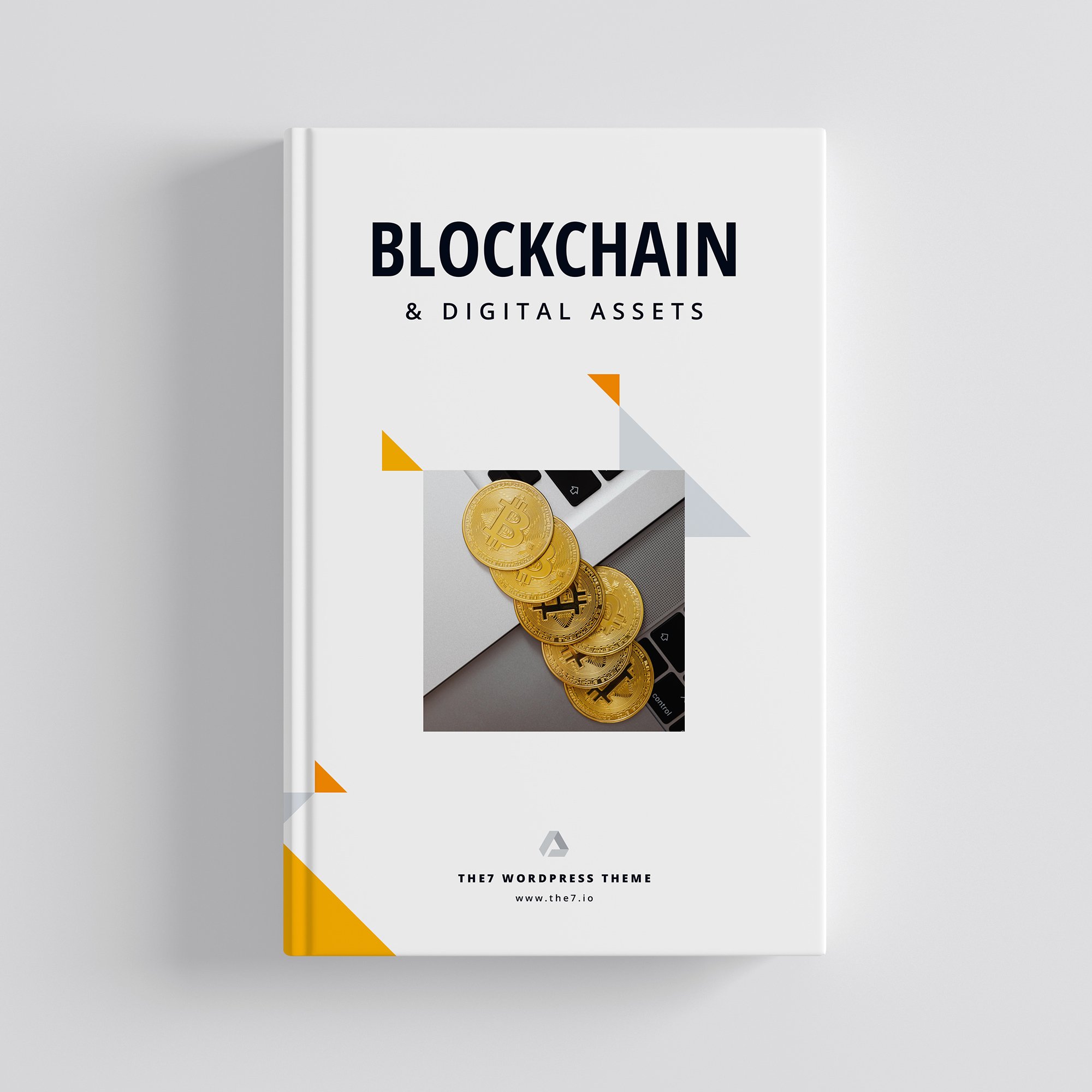A complete guide to replacing thermostat batteries
Featured articles
More from the category
When the thermostat displays blurry displays or responds slowly, it may be because the battery is low. This article focuses on core operations and uses clear logic to teach you how to quickly master battery replacement skills.

Key preparations before replacement
Confirm the type of thermostat
Common thermostats are divided into three categories: traditional mechanical thermostats usually use 1-2 AA/AAA batteries; electronic thermostats require 2-4 batteries, some with display screens; smart Wi-Fi thermostats often use CR2032 button batteries or AA/AAA battery packs and support remote control. Clarifying the type is the basis for replacement.
Prepare tools and batteries
The only tool required is a small screwdriver (some clip designs do not require tools). Batteries must be selected strictly according to the instructions, such as CR2032 button batteries, AA/AAA dry batteries, and it is recommended to choose well-known brands. Prepare small containers to store old batteries and screws.
Special steps for smart thermostats
Back up temperature settings, schedules and other parameters through the mobile phone APP before replacement to prevent restoring factory settings after replacement.
Practical operation of replacing different types of thermostats
Traditional mechanical thermostat
Removing the panel: Press the snap button to remove it; if it is fixed with screws, use a screwdriver to unscrew the screws.
Handling the battery compartment: Open the battery compartment cover and take out the old battery. If there is leakage, clean the compartment with an alcohol cotton swab and operate after drying.
Installing new batteries: Insert according to the positive and negative poles and tighten the compartment cover.
Replacing the panel: Align the card slot or screw hole to reset and check whether it is stable.
Electronic thermostat
Optionally turn off the circuit breaker to cut off the power;
Find the screws or snaps to remove the shell;
Replace the battery (pay attention to the connecting wire plug);
Replace the shell and test the display and function.
Smart Wi-Fi Thermostat
Back up the settings on the APP and disconnect;
Press the magnetic or snap mark to remove the panel;
Replace the button battery with tweezers (avoid touching it);
Reconnect the APP to restore the settings after reinstalling the panel.
Core precautions
Safety first: Keep your hands dry, turn off the main power if you are not familiar with the circuit, and do not touch the internal components.
Battery specifications: Install strictly according to the positive and negative pole marks to ensure that the specifications of the button battery match.
Environmental treatment: Used batteries are hazardous waste and should be placed in designated recycling points.
Through the above detailed introduction, I believe you have mastered the methods and techniques for replacing the thermostat battery. In actual operation, if you encounter complex problems or uncertain situations, it is recommended to consult the user manual of the thermostat or contact the manufacturer’s customer service for professional help. Regular inspection and replacement of batteries can keep the thermostat in good working condition and bring you a comfortable and convenient life experience.